LAYOUT TUTORIAL

1. Open the Software
Open Picturebooks Publisher.
2. choose product
Choose a product: Photo books, Premium Prints, Calendars etc.
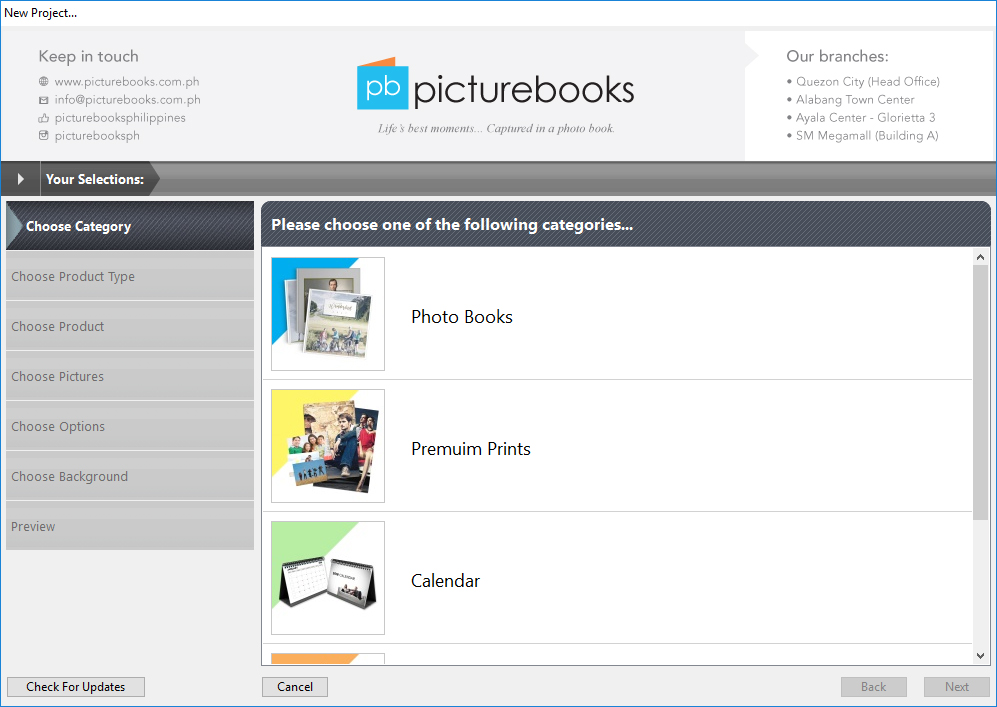
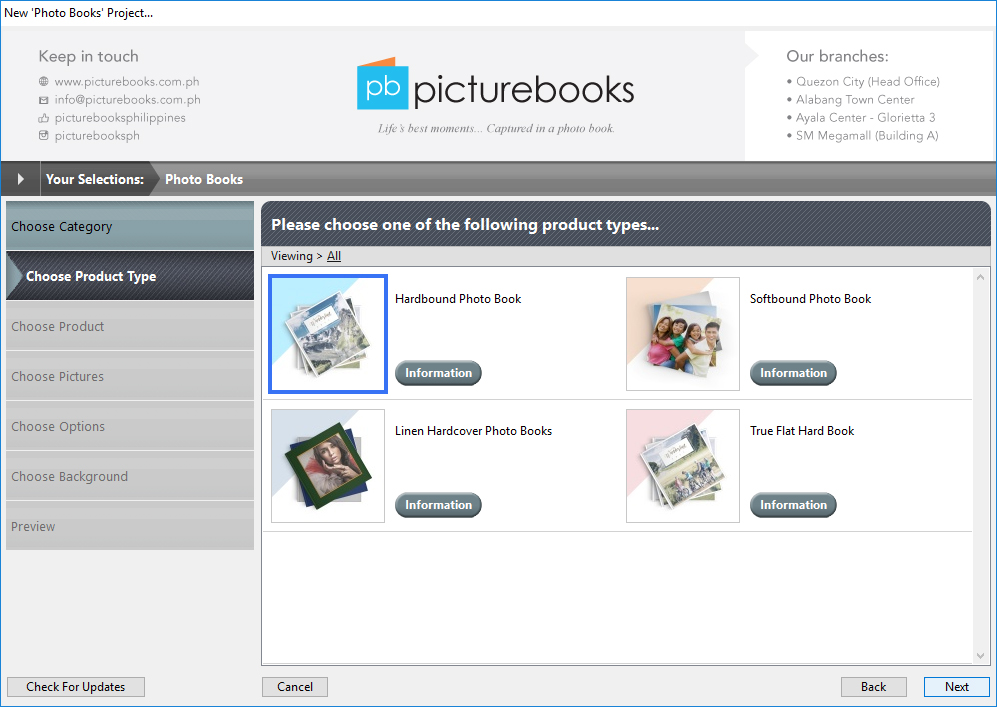
3. Cover Selection
Choose a type of photo book: Hardbound, Softbound or Linen book cloth.
4. sizes option
Different sizes for square, landscape or portrait photo books.

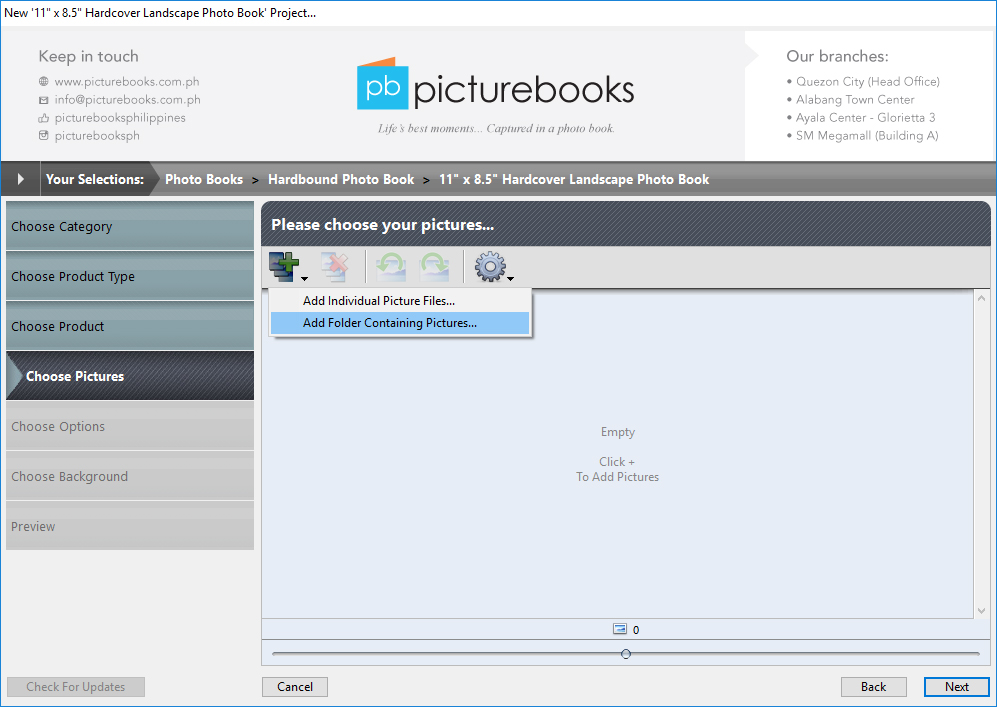
5. import photos
Add Individual Picture of by Folder Containing Pictures.
6. Load photos
In this screenshot, we choose to add by folder.
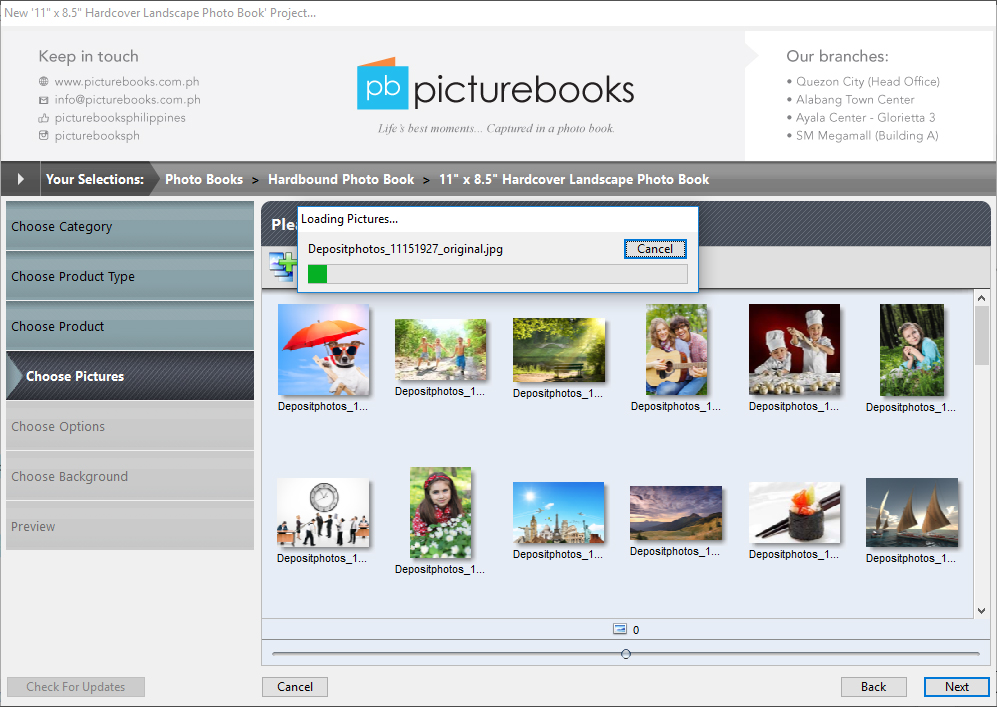
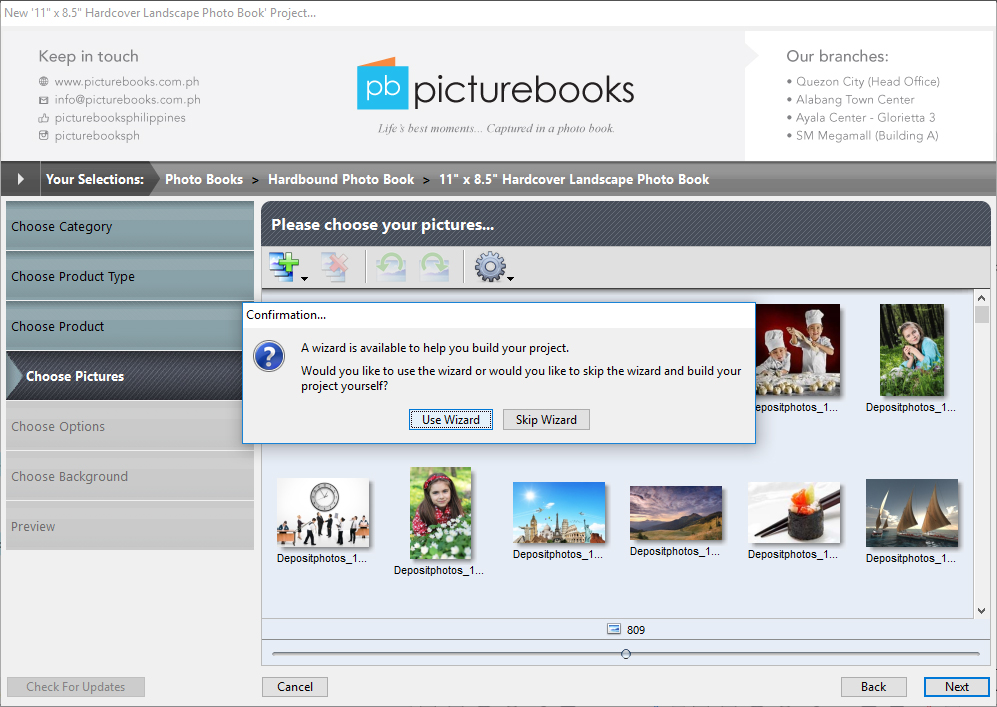
7. wizard tutorial option
You can use wizard for tutorial option.
8. file naming
Please enter your project name.
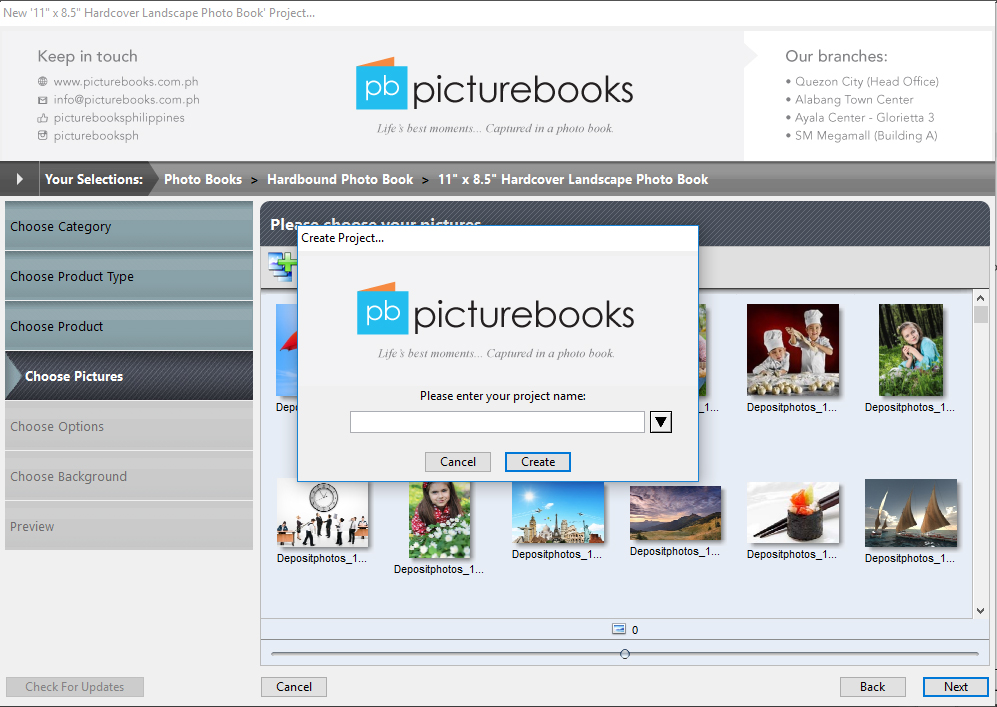

9. cover layout
Drag and Drop your image choice for Cover.
10. page layout
You can use our free template, drag and drop your photo to the page.


11. order
Finalize. Then order Online or Offline.
